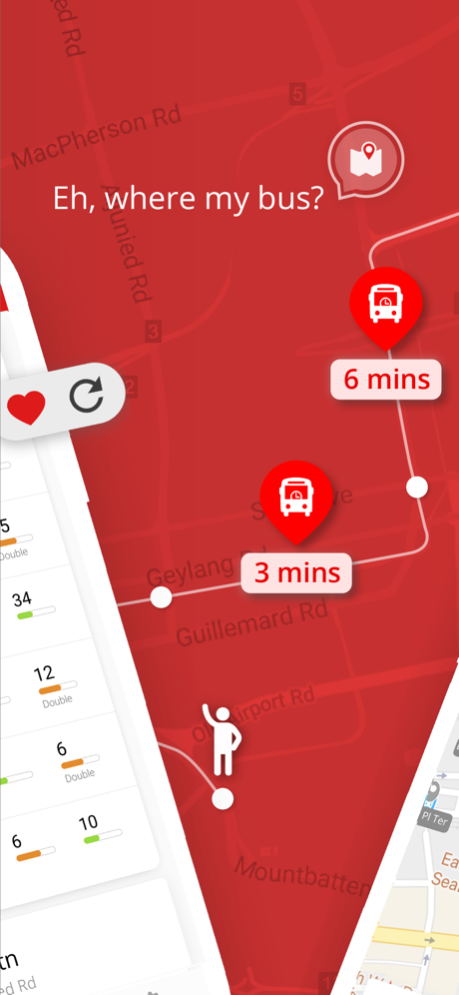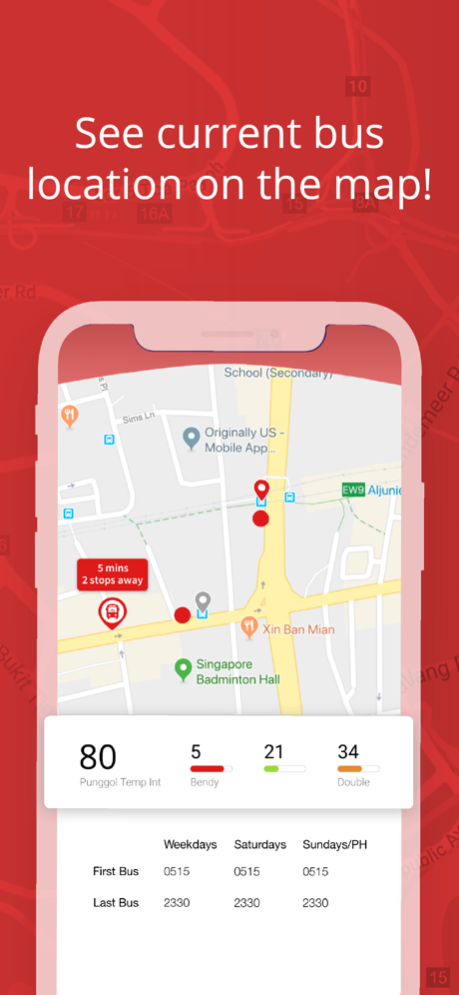SG BusLeh: Bus & Train Timings 3.6.4
Free Version
Publisher Description
A SG Bus Arrival App for both SBS and SMRT bus arrival timing that Singapore Deserves!
Don’t play play ok!
SG BusLeh version 1 won LTA’s Land Transport Excellence Awards 2016 - Most Innovative Solution!
The original funny Singlish Bus App is now even better! (Yeah we know some Uncle copy us, so shameless hor?)
3 years later, we have reimagined how bus apps should look and feel. We also made it more senior citizen friendly while providing a more delightful user experience - don’t say bo jio!
We now also provide SMRT train arrival timings and NTU & NUS internal shuttle bus timing. Song bo?
-------------
Top Features
1. The only Bus Arrival Timing App that tells you where the bus is!
Tap on a bus arrival timing and a map springs out to show the exact location of the buses. Machiam stalker sia.
2. Got seats? No seat? Know at a glance!
The only SG Bus App that presents SBS and SMRT seat capacity as simple bars! (Everyone copied us sia.)
3. Magical Unified Search
Search for anything: bus numbers, postal codes, buildings, road names or even bus-stop ids! No other bus-app comes close.
4. Favourites
You can group your favourite bus-stops as either “Going out” or “Coming back” bus-stops. If you want, be your own government and rename bus-stops under your favourites! Machiam MP sia.
5. Bus Routes!
See bus-routes just by tapping on the bus service number!
6. Don’t waste time on a bus app!
This app is optimized for speed. We crafted a mechanism to store LTA’s latest timing on our high-speed servers so there’s no lag!
7. Constant improvements!
We are bringing even more fascinating features to you as you read this. Watch out for the next version!
-------------
By downloading or using the app, the terms stated at the bottom of this description will automatically apply to you.
-------------
Subscription
A quarterly subscription is available that removes all ads shown within the app.
Note: Payment will be charged to iTunes Account at confirmation of purchase. Subscription auto-renews unless auto-renew is turned off at least 24 hours before the end of each subscription period. Your Apple ID account will be charged within 24 hours before the end of each subscription period. Subscriptions may be managed by you and auto-renewal may be turned off by going to your Account Settings after purchase. Any unused portion of a free trial period, if offered, will be forfeited when the user purchases a subscription to that publication, where applicable.
-------------
Terms of Use / Privacy Policy
https://originallyus.sg/terms/appterms.pdf
Jan 26, 2024
Version 3.6.4
Bug fixes and improvements
About SG BusLeh: Bus & Train Timings
SG BusLeh: Bus & Train Timings is a free app for iOS published in the Recreation list of apps, part of Home & Hobby.
The company that develops SG BusLeh: Bus & Train Timings is OUS Group Pte Ltd (Originally US). The latest version released by its developer is 3.6.4.
To install SG BusLeh: Bus & Train Timings on your iOS device, just click the green Continue To App button above to start the installation process. The app is listed on our website since 2024-01-26 and was downloaded 0 times. We have already checked if the download link is safe, however for your own protection we recommend that you scan the downloaded app with your antivirus. Your antivirus may detect the SG BusLeh: Bus & Train Timings as malware if the download link is broken.
How to install SG BusLeh: Bus & Train Timings on your iOS device:
- Click on the Continue To App button on our website. This will redirect you to the App Store.
- Once the SG BusLeh: Bus & Train Timings is shown in the iTunes listing of your iOS device, you can start its download and installation. Tap on the GET button to the right of the app to start downloading it.
- If you are not logged-in the iOS appstore app, you'll be prompted for your your Apple ID and/or password.
- After SG BusLeh: Bus & Train Timings is downloaded, you'll see an INSTALL button to the right. Tap on it to start the actual installation of the iOS app.
- Once installation is finished you can tap on the OPEN button to start it. Its icon will also be added to your device home screen.